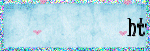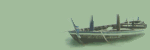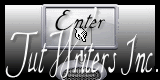Blog Archive
- 2013 (22)
- 2012 (80)
- 2011 (192)
-
2010
(137)
- December(11)
- November(25)
- October(24)
- September(23)
-
August(26)
- Spooky - PTU
- Love and Paris - PTU
- Peace and Blast - PTU
- Home Town - Layouts
- Autumn Words - WordArt
- Autumn Magic and Autumn Ride - PTU
- Family and Summer Beaches - Layouts
- Love and Caring - WordArt
- Friendship and Meaning - WordArt
- Princess - FTU
- Fantasyland - FTU
- Purple Rain - FTU
- Dreaming in toyland - PTU
- Love and Kisses plus Sweet - PTU
- SchoolTime - PTU
- Purple's - FTU
- Orange Blossum - PTU
- YellowDelight - FTU
- Summer and Little Summer - PTU
- Gorjuss Fall and Fairy Fall - PTU
- Fireflies - FTU
- Relaxing - FTU
- Sassy - PTU
- Fairyland and My World - PTU
- Night Sky and Night Window - PTU
- " New Beginnings "
- July(7)
- June(9)
- May(12)
- 2009 (12)
Powered by Blogger.
Tuesday, August 31, 2010

 These tag were made using a new ScrapKit of Christy's, she personally made some of the elements while learning some of the in's and out's of photoshop.
The ScrapKit is called "All Hallows Eve"
You can purchase it from her blog here
Keep up the good work Christy l am so proud of your work
Hugs lee xx
---------------------------
l began the Gorjuss Tag with a 800 x 800 image and add paper 7 then went to layers. load/save mask and selected Vix_Mask414. This followed with a merge group
You can download Vixpsp Masks from here
The brush1 element was next l resized it to 400 and add it to the tag sending it down below the mask
By sending the bush and other elements/tubes down below the mask l felt it gave the tag a spooky look
Next came the tube l selected a image from pk 39 of Suzanne Woolcotts tubes, you can get them here
l selected my tube and resized it to fit to the left of the tubes that were sent down, l then selected the broom1 and resized it to 500 then placed it to the left side of the tube with a drop shadow of 2
l made a total of 3 dupilicate tubes and send 2 down below the masks, once they were in position l gave them a drop shadow of 3 each. The Third tube was send to the top and also given a drop shadow of 3
Bat 1 was next it was resized to 220 and given a further adjustment then dupilicate 3 times given a drop shadow of 2 and placed into the correct postion on the tag
The ghost and monster were next they were resized to 450 with a further adjustment once they were in postion and both were dupilicate so one set was send down below the mask and one left on top, all 4 were given a drop shadow of 3
The brush2 was next once it was resized to 220 and put into place with a drop show of 2, it was dupilicate 3 times and place to the right of the tube also. Two were also resized to approxly 150 so it gave you the feeling 2 brushs were still growing
Candycorn was the last element add it was resized to 160 and placed to the left and right of the tube near her feet, a drop shadow of 2 was add
Last thing dont forget to add any copyright and license details
l selected a font called " Pablo" for Christy's name, you can find it here
Hugs lee xx
These tag were made using a new ScrapKit of Christy's, she personally made some of the elements while learning some of the in's and out's of photoshop.
The ScrapKit is called "All Hallows Eve"
You can purchase it from her blog here
Keep up the good work Christy l am so proud of your work
Hugs lee xx
---------------------------
l began the Gorjuss Tag with a 800 x 800 image and add paper 7 then went to layers. load/save mask and selected Vix_Mask414. This followed with a merge group
You can download Vixpsp Masks from here
The brush1 element was next l resized it to 400 and add it to the tag sending it down below the mask
By sending the bush and other elements/tubes down below the mask l felt it gave the tag a spooky look
Next came the tube l selected a image from pk 39 of Suzanne Woolcotts tubes, you can get them here
l selected my tube and resized it to fit to the left of the tubes that were sent down, l then selected the broom1 and resized it to 500 then placed it to the left side of the tube with a drop shadow of 2
l made a total of 3 dupilicate tubes and send 2 down below the masks, once they were in position l gave them a drop shadow of 3 each. The Third tube was send to the top and also given a drop shadow of 3
Bat 1 was next it was resized to 220 and given a further adjustment then dupilicate 3 times given a drop shadow of 2 and placed into the correct postion on the tag
The ghost and monster were next they were resized to 450 with a further adjustment once they were in postion and both were dupilicate so one set was send down below the mask and one left on top, all 4 were given a drop shadow of 3
The brush2 was next once it was resized to 220 and put into place with a drop show of 2, it was dupilicate 3 times and place to the right of the tube also. Two were also resized to approxly 150 so it gave you the feeling 2 brushs were still growing
Candycorn was the last element add it was resized to 160 and placed to the left and right of the tube near her feet, a drop shadow of 2 was add
Last thing dont forget to add any copyright and license details
l selected a font called " Pablo" for Christy's name, you can find it here
Hugs lee xx
Labels:PTU
Saturday, August 28, 2010

 This tags were made using a ScrapKit from one of my close friends online " Mar" you can view her blog here
The ScrapKit " La Vie En Rose" can be purchased from her store here
Mar it was a pleasure using a Scrapkit that is both pretty and amazing in its elements and papers
Keep up the good work
Hugs lee xx
---------------------------------
l began these tags with a 600 x 600 image and added paper 5 then l went to layers. load/save mask and selected Vix_Mask399 you can find it here
Next you merge group and add a drop shadow of 2
Next l selected elements 37 and 38 adjusting there sizes and placing them on the left side of the tag with the pink tree over lapping the green one and a drop shadow of 3 added
Next came element 46 whic was resized to 150 and add to the tag with the top part of rainbow sent down below the trees and also sent down below the mask
Element 41 was resized to 110 and placed below the mask on the top right side of the tag with a drop shadow of 2 added
Element 6 was resized to 220 and added to the tag with a further adjustment and placed to the left of the sun, a drop shadow of 2 was given to it
Last element was no 18 which was resized to 500 and placed on the tag with a drop shadow of 3 added
This is were changes happened to both tags, one had elements from Suzanne Woolcott add and the other one was left with out tubes. elements.
You can find Suzanne Woolcott's tubes and Art here
Plus each were given a different color boader
l used Footmoochers for both tags
Dont forget your copyright and licence details
Hugs lee xx
This tags were made using a ScrapKit from one of my close friends online " Mar" you can view her blog here
The ScrapKit " La Vie En Rose" can be purchased from her store here
Mar it was a pleasure using a Scrapkit that is both pretty and amazing in its elements and papers
Keep up the good work
Hugs lee xx
---------------------------------
l began these tags with a 600 x 600 image and added paper 5 then l went to layers. load/save mask and selected Vix_Mask399 you can find it here
Next you merge group and add a drop shadow of 2
Next l selected elements 37 and 38 adjusting there sizes and placing them on the left side of the tag with the pink tree over lapping the green one and a drop shadow of 3 added
Next came element 46 whic was resized to 150 and add to the tag with the top part of rainbow sent down below the trees and also sent down below the mask
Element 41 was resized to 110 and placed below the mask on the top right side of the tag with a drop shadow of 2 added
Element 6 was resized to 220 and added to the tag with a further adjustment and placed to the left of the sun, a drop shadow of 2 was given to it
Last element was no 18 which was resized to 500 and placed on the tag with a drop shadow of 3 added
This is were changes happened to both tags, one had elements from Suzanne Woolcott add and the other one was left with out tubes. elements.
You can find Suzanne Woolcott's tubes and Art here
Plus each were given a different color boader
l used Footmoochers for both tags
Dont forget your copyright and licence details
Hugs lee xx
Labels:PTU


The ScrapKit l used for these tags is from Stacey's Designs you can view Staceys blog here
And you can purchase the Kit " Blast from the past" from her store here
I was a little girl in the 60s but l still remember some of the things in that period and l get great joy now when l find a ScrapKit from that time
Awesome Elements and Papers Stacey, keep up the good work
Hugs lee xx
------------------------------
* I began Blast and Peace the same way, l just used different papers
l began Blast with a 600 x 600 image and added paper 6 once it was resized then l went to layers, then load/save mask and selected Mask 16 from Melissaz Creationz select of masks here
Then merged group
This was followed with Pink VW2 which was resized to 400 and placed on the tag so it just sat behind the Susan Mckivergan tube l used, a drop shadow of 3 and 4 were given to both items
Next came the wordart l selected the loveart word from the kit and enlarged it a fact to fit nicely towards the bottom of the tag with a drop shadow of 3 given to it
Pink and Blue Ying and Yang was next after it was resized to 300 it was placed on the tag with a further adjustment given and a drop shadow of 3 added
In front on a angle l added the Tye Dye Lava Lamp once it was resized to 260 and it was also given a drop shadow of 3
Once again l used Chachie font for both tags you can find it here
Dont forget to add any copyright or licence details
Hugs lee xx
Labels:PTU
Wednesday, August 25, 2010

l am now doing layouts for " A Moment in Scrap" this is my first ScrapKit as a member of the CT Team
Its called " Blue Bottoms Blus" you can purchase it from " A Moment in Scrap" here
This amazing ScrapKit comes from KimericKreations you can view there blog here
l hope you enjoy this layout as much as l did make it from my heart
Kim its a honor and pleasure working with this Scrapkit
Hugs lee xx
Labels:Layouts
Labels:WordArt
Tuesday, August 24, 2010

 These amazing tags, well l think they are lol were made with a brand new first ScrapKit from one of my best friends online " Christy"
Christy it was a great kit to play with, l hope you like my results
Keep up the Tutorials and now the ScrapKits, you can purchase this kit from Christy's new Scrap Blog
Please give her a day or two to get paypal setup
Hugs lee xx
------------------------
These amazing tags, well l think they are lol were made with a brand new first ScrapKit from one of my best friends online " Christy"
Christy it was a great kit to play with, l hope you like my results
Keep up the Tutorials and now the ScrapKits, you can purchase this kit from Christy's new Scrap Blog
Please give her a day or two to get paypal setup
Hugs lee xx
------------------------l am going to make a tutorial of the Gorjuss Tag, please feel free to use it as a guide.
l began this tutorial with a 600 x 600 image and add paper 8 after it was resized to 600 then went to layers, load/save mask and add WSL_59Mask then merge groups
This was followed with frame 2 which was resized to 560 and given a drop shadow of 4
Next came leaf 3 which l resized to 350 before adding it to the tag, some adjustment was also made to it
Drop shadow of 3 was added and it was duplicated and flipped twice to give four leaves altogether
The leaf frame was next it was resized to 550 and add to the tag so it sat above the leaves a drop shadow of 4 was given to it
l used a blend of flower 7 and 8 for the centre of the frame, flower 7 was the centre of the frame with flower 8 around it using duplicate and flipping after ALL the orginal flowers were resized to 250 and a drop shadow of 3 was given to the orginals
Next l add some fairy dust that l had in my own stock
The WordArt is my own you can find it on my blog
For this tag l used a favorite of my and Christy's, Suzanne Woolcott you can purchase her tubes here
Chachie is the font l used for the names on the tags you can find it here
Last but not least DO NOT forget to add any copyright or licence details
Christy it was a pleasure and honor being able to tut your first ScrapKit l look forward to helping out on further ScrapKits.
Love you heaps g/f
Hugs lee xx
Labels:PTU


Today l applied to work on a new CT and l was asked if l did any layouts, well l have done some of Suzanne's QP in the past but l didnt have any at hand they are sitting on one of the manyyyyyyyy CD's l have with past tags etc that l have made over the years.
So l made my first true layouts. it was so much fun l wont stop now lol.
As a abstract Artist working on a large canvas or sketch book tends to give you a WOW!! when you make something new. Thats how l felted doing these.
The Store l have applied to is " A Moment in Scrap" this store amazed myself and Christy alike, so please check it out by clicking here
This wont be my last layout, it was fun working with a larger canvas, thank you Melissa for this challenge and chance to join your team.
Hugs lee xx
PS I used ScrapKits from Melissa's Store
Labels:Layouts
Friday, August 20, 2010

I hope you enjoy this wordart, it comes from my heart to a good friend Suzanne Woolcott
love you sweetie
You can download it here
Hugs lee xx
Labels:WordArt
 Its been a while since l added any wordart, l hope you enjoy this one that comes from my heart
You can download it here
Hugs lee xx
Its been a while since l added any wordart, l hope you enjoy this one that comes from my heart
You can download it here
Hugs lee xx
Labels:WordArt
Wednesday, August 18, 2010

This tag was made using Tootypup Scraps " Fantasyland" add-on ScrapKit you can view Susan's blog here
The ScrapKit is part of a Blog Train from The Brat Pack
Susan makes amazing ScrapKits, its always a joy working with them
Keep up the good work
Hugs lee xx
-----------------------
Okay l began this tag with a 650 x 650 image and added layout 2, adding a drop shadow of 3
Next followed the images which l selected from Suzanne Woolcott's tube Pack's here
Last thing was the font for Susan's name l selected a font called " Boingo" you can find it here
Dont forget to add any licence details and or copyright
And you have a sweet and pretty tag
Hugs lee xx
Labels:FTU
 This tag was made using the amazing work of Stina you can view her blog here
This ScrapKit is a sampler for a Blog Train and Its called " FantasyLand"
l love the elements in this ScrapKit Stina awesome work, keep it up
Hugs lee xx
------------------------------
I began this tutorial with a 650 x 650 image and added frame 02 once it was resized to 590 then l selected paper 18 and resized it to 400 then add it as a flood fill to the frame
Next came paper 2 which l also resized to 400 and added it to the centre of the frame as a flood fill
Elements House 1 and 4 plus Topiary 1, tree 1 were all resized to 150 and added to the tag with some adjustment's and duplicating of the Totiary. All were given a drop shadow of 2
Elements Bird02, Heartflower08 and Heartvine03 were all resized to 100-120 and add to the tag with some further adjustment, once they were in place a drop shadow of 1 was added to them.
TwistyVine02 was resized to 120 and added to the tag with a drop shadow of 2
The last Element add was the cloud which was resized to 130 and placed on and down the tag with a drop shadow of 2
Chachie font was used on this tag you can find it here
Dont forget to add any copyright or license details
Hugs lee xx
This tag was made using the amazing work of Stina you can view her blog here
This ScrapKit is a sampler for a Blog Train and Its called " FantasyLand"
l love the elements in this ScrapKit Stina awesome work, keep it up
Hugs lee xx
------------------------------
I began this tutorial with a 650 x 650 image and added frame 02 once it was resized to 590 then l selected paper 18 and resized it to 400 then add it as a flood fill to the frame
Next came paper 2 which l also resized to 400 and added it to the centre of the frame as a flood fill
Elements House 1 and 4 plus Topiary 1, tree 1 were all resized to 150 and added to the tag with some adjustment's and duplicating of the Totiary. All were given a drop shadow of 2
Elements Bird02, Heartflower08 and Heartvine03 were all resized to 100-120 and add to the tag with some further adjustment, once they were in place a drop shadow of 1 was added to them.
TwistyVine02 was resized to 120 and added to the tag with a drop shadow of 2
The last Element add was the cloud which was resized to 130 and placed on and down the tag with a drop shadow of 2
Chachie font was used on this tag you can find it here
Dont forget to add any copyright or license details
Hugs lee xx
Labels:FTU
 The ScrapKit l used for this Tutorial is from Jill and its called Fantasyland it is part of a Blog Train
You can find the Train and link to the ScrapKit Jill made here
l used a tube from Ismael Rac for this tag you can purchase tubes from here
Jill l must admit l looked at the frame and thought mmm not sure if l like it BUT wow! l love the results
Its a Awesome sampler, you can also purchase the full ScrapKit from one of Jill's Store's
Love your work
Hugs lee xx
----------------------------
I started this tag with a 650 x 650 image and selected frame 1 from Jill's Kit
Then l selected paper 3 and resized it to 500, pasted it senting it below the frame and adding a drop shadow of 3 to the frame
Next came cloudw which was resized to 140 and added to the tag, centred, sent down and some adjustment was made with a drop shadow of 1
Crystaldrops were next once they were resized to 500 they were paste on the tag a drop shadow of 2 was add
Stars came next after a resize to 500 they were paste on the tag and send down below the Crystaldrops with a drop shadow of 2
The last element was the light, it was resized first to 500 and the bottom was sent down then a drop shadow of 3 was given folowed by a duplicate and the 2nd copy was mirrored to sit on the opposite side of the tag
Last was my tube which l resized to 490 and paste it on the tag with a drop shadow of 4
l used a font called " Happy Days" for this tag you can find it here
Dont forget your copyright or licence details
Hugs lee xx
The ScrapKit l used for this Tutorial is from Jill and its called Fantasyland it is part of a Blog Train
You can find the Train and link to the ScrapKit Jill made here
l used a tube from Ismael Rac for this tag you can purchase tubes from here
Jill l must admit l looked at the frame and thought mmm not sure if l like it BUT wow! l love the results
Its a Awesome sampler, you can also purchase the full ScrapKit from one of Jill's Store's
Love your work
Hugs lee xx
----------------------------
I started this tag with a 650 x 650 image and selected frame 1 from Jill's Kit
Then l selected paper 3 and resized it to 500, pasted it senting it below the frame and adding a drop shadow of 3 to the frame
Next came cloudw which was resized to 140 and added to the tag, centred, sent down and some adjustment was made with a drop shadow of 1
Crystaldrops were next once they were resized to 500 they were paste on the tag a drop shadow of 2 was add
Stars came next after a resize to 500 they were paste on the tag and send down below the Crystaldrops with a drop shadow of 2
The last element was the light, it was resized first to 500 and the bottom was sent down then a drop shadow of 3 was given folowed by a duplicate and the 2nd copy was mirrored to sit on the opposite side of the tag
Last was my tube which l resized to 490 and paste it on the tag with a drop shadow of 4
l used a font called " Happy Days" for this tag you can find it here
Dont forget your copyright or licence details
Hugs lee xx
Labels:FTU
 The ScrapKit l used for this tag is called " Come on get Happy" by Jill, you can view her blog here
You can also purchase the kit from Digital Chaos here
Jill's ScrapKits are always truly amazing with unique Elements and Papers, l have always enjoyed using them
Keep up the good work Jill
Hugs lee xx
------------------------
l started this tag with a 650 x 650 image and added paper 8 to it then l went to layers, load/save mask and loaded a mask called WSL_84 Mask followed by merge group
Then l selected the Rainbow element which l resized to 200 then placed it just above centre on the tag, a drop shadow of 2 was add
Next came the Cloud which also was resized to 130 and placed on the tag above but to the left of the rainbow, drop shadow of 2 was once again add
The Sun element was next after it was resized to 250 and added to the tag with a drop shadow of 3
Last element to be added was the butterflies after they were resized to 500 and placed on the tag a drop shadow of 3 was given
For this tag l selected a tube from Suzanne Woolcott's early collect, you can find her tubes and elements at her shop here
You will need to add any copyright or licence details as well
Hugs lee xx
The ScrapKit l used for this tag is called " Come on get Happy" by Jill, you can view her blog here
You can also purchase the kit from Digital Chaos here
Jill's ScrapKits are always truly amazing with unique Elements and Papers, l have always enjoyed using them
Keep up the good work Jill
Hugs lee xx
------------------------
l started this tag with a 650 x 650 image and added paper 8 to it then l went to layers, load/save mask and loaded a mask called WSL_84 Mask followed by merge group
Then l selected the Rainbow element which l resized to 200 then placed it just above centre on the tag, a drop shadow of 2 was add
Next came the Cloud which also was resized to 130 and placed on the tag above but to the left of the rainbow, drop shadow of 2 was once again add
The Sun element was next after it was resized to 250 and added to the tag with a drop shadow of 3
Last element to be added was the butterflies after they were resized to 500 and placed on the tag a drop shadow of 3 was given
For this tag l selected a tube from Suzanne Woolcott's early collect, you can find her tubes and elements at her shop here
You will need to add any copyright or licence details as well
Hugs lee xx
Labels:PTU
Sunday, August 15, 2010

 These tags were made with a ScrapKit called " Bliss " from Stacey you can view her blog here
You can purchase the ScrapKit from here
A very pretty ScrapKit Stacey, l enjoyed playing with it l hope you like my results
Hugs lee xx
----------------------------
For this tutorial l will use the Gorjuss Tag as l am amazing with the results after the mask l used
l began the tag with a 650 x 650 transparent image and add paper 1 once it was resized to 650 then l went to layers, load/save mask and load WSL_10 Mask then merge group
Then l selected Decorated frame which was resized to 580 and add to the tag with a drop shadow of 3
Next came Jornal Box which was resized to 500 and placed on the tag no drop shadow this time
Last element to add was Roses in Box which was resized to 160 and placed in the right corner of the tag, a drop shadow of 2 was added
Last thing to add was a tube from Suzanne Woolcott's, you can find here tubes here
I used a font called " Baby Font" for this tag
Hugs lee xx
These tags were made with a ScrapKit called " Bliss " from Stacey you can view her blog here
You can purchase the ScrapKit from here
A very pretty ScrapKit Stacey, l enjoyed playing with it l hope you like my results
Hugs lee xx
----------------------------
For this tutorial l will use the Gorjuss Tag as l am amazing with the results after the mask l used
l began the tag with a 650 x 650 transparent image and add paper 1 once it was resized to 650 then l went to layers, load/save mask and load WSL_10 Mask then merge group
Then l selected Decorated frame which was resized to 580 and add to the tag with a drop shadow of 3
Next came Jornal Box which was resized to 500 and placed on the tag no drop shadow this time
Last element to add was Roses in Box which was resized to 160 and placed in the right corner of the tag, a drop shadow of 2 was added
Last thing to add was a tube from Suzanne Woolcott's, you can find here tubes here
I used a font called " Baby Font" for this tag
Hugs lee xx
Labels:PTU


l made these tags using a new ScrapKit from Mar you can find " School Time" here at Mar's Store My Scrapbook Planet
You can also view Mar's Blog here
Mar what a cute ScrapKit with some amazing colorful elements, keep up the good work
Hugs lee xx
---------------------------
For this tutorial l will make a tutorial of the Gorjuss Tag, l began this tag with a 650 x 650 image and added paper 15 then went to load/save mask please feel free to select your own mask l used WSL_64 or 82 Mask
Yes l have forgotten which mask l used lol
Next l selected element 66 and resized it to 300 before adding it to the image, adding a drop shadow of 3 once it was added
Element 68 was resized to 100 with some rejustment and placed above the door of the school with a drop shadow of 1
Next cam the bus which was element 62 it was resized to 220 with a further adjustment to set it to the left of the school, a drop shadow of 2 was given
Element 44 was resized to 40 and placed near the front type of the bus on a angle as if it was just dropped there, a drop shadow of 1 was given
l then selected the tubes l used from Suzanne Woolcott's collect which you can find here
Once l selected them l resized them and placed them on the tag a drop shadow of 1 was added
For both these tags l selected a font called Chachie you can find it here
Please remember to add your license details and any copyright
Hugs lee xx
Labels:PTU
Friday, August 13, 2010

l made this tag using a ScrapKit from Kathy one of my members in my Gorjuss Group.
Its Kathy's first ScrapKit so please feel free to check it out on her blog here
Kathy continue the good work
Hugs lee xx
------------------------
l started this tutorial with a 650 x 650 image and add paper 7 then went to layers, load/save mask and selected WSL_Mask3 then merge group
Next came frame 7 which l resized to 590 and placed it on the tag showing a small edge from the mask layer, a drop shadow of 3 was given to the frame
Miniflowers2 was the next element selected and once it was resized to 500 it was pasted on the tag and send down to just show some of the flowers and greener, also a drop shadow of 3 was added
For my tag l selected Gorjuss elements and tube to finish it of, you can purchase Suzanne Woolcott's work here
The elements and tube l selected were all resized to 400 with a further adjustment given once they were in place, 2-3 drop shadow was given to all three
l used A&S Black Swan Font for this tag you can get it here
Dont forget the license details
Hugs lee xx
Labels:FTU
Thursday, August 12, 2010

 I just love my results with Stina's new ScrapKit OrangeBlossum you can view her blog here
And you can purchase this amazing colorful ScrapKit from Aussie Scrap Designs here
l also used 1 mask from Gems and 1 pre load mask for the tags you can view her blog here
The mask l used are from her 157-166 set
Stina its a amazing ScrapKit with a awesome blend of colors that are both fresh and calming
Keep up the good work
Hugs lee xx
I just love my results with Stina's new ScrapKit OrangeBlossum you can view her blog here
And you can purchase this amazing colorful ScrapKit from Aussie Scrap Designs here
l also used 1 mask from Gems and 1 pre load mask for the tags you can view her blog here
The mask l used are from her 157-166 set
Stina its a amazing ScrapKit with a awesome blend of colors that are both fresh and calming
Keep up the good work
Hugs lee xx
-----------------------
l love both tags but l only have time to tut one, which one will l pick?
It has to be the Gorjuss Tag, so lets start
l began this tag with a 650 x 650 transparent image and add paper 14 to the image once it was resized to 650, this followed with layer, load/save masks and l load Gems 165 Mask and merge groups
Then l selected a bow for the top right corner, bow01 was resized to 500 and placed into postion with a drop shadow of 3
Next came Stumps01 which also was resized to 500 and attached to the tag with a drp shadow of 3
l then selected a Gorjuss tube which was resized and given a drop shadow of 3, you can purchase Suzanne Woolcott's tubes here
Elements mushrooms and oranges01 were the next one's selected and both were resized to 120 and paste to the tag with a drop shadow of 1
Butterfly's 3 ( yellow and orange ) were both resized to 120 and add to the tag, once they were put in place a drop shadow of 1 was add
l selected a font called A&S Black Swan for both tags you can get it here
Dont forget the license details
Hugs lee xx
Labels:PTU
Wednesday, August 11, 2010
 This tag was made using a free ScrapKit from here
The ScrapKit is called " Summer Vacation" and it is from CAJOLINE-SCRAP here
Thank you for this amazing ScrapKit
Hugs lee xx
-----------------------------
l began this tag with a 500 x 500 transparent image and went to load/save mask, the mask l add was WSL_Mask31 then merge groups
Element 17 was resized to 3 with a small adjustment then placed centre to the mask, a drop shadow of 3 was also add
l followed this element with element 18 after its resizing to 240 l paste it on the tag and sent it down with a drop shadow of 2
Element 15 was resized to 120 and placed to the right of the tag so it looked like it was in the distance
Next came Element 34 and 35 each was resized to 150 with further adjustments then put into place on the tag and a drop shadow of 2
The car element was resized to 175 and placed on the tag sent down and a drop shadow of 3 was add
l selected a image from Suzanne Woolcott for this tag it was resized and given a drop shadow of 3, you can purchase her tubes from here
Elements 30 and 31 were both resized to 140 and placed on a angle on the top right corner with a second element 30 add on a second angle so all three look like their together, drop shadow of 2 was add to all three
Licence details were the last thing, dont forget them
l used 2Peas Mister Giggles font for this tag, you can get it from here
Hugs lee xx
This tag was made using a free ScrapKit from here
The ScrapKit is called " Summer Vacation" and it is from CAJOLINE-SCRAP here
Thank you for this amazing ScrapKit
Hugs lee xx
-----------------------------
l began this tag with a 500 x 500 transparent image and went to load/save mask, the mask l add was WSL_Mask31 then merge groups
Element 17 was resized to 3 with a small adjustment then placed centre to the mask, a drop shadow of 3 was also add
l followed this element with element 18 after its resizing to 240 l paste it on the tag and sent it down with a drop shadow of 2
Element 15 was resized to 120 and placed to the right of the tag so it looked like it was in the distance
Next came Element 34 and 35 each was resized to 150 with further adjustments then put into place on the tag and a drop shadow of 2
The car element was resized to 175 and placed on the tag sent down and a drop shadow of 3 was add
l selected a image from Suzanne Woolcott for this tag it was resized and given a drop shadow of 3, you can purchase her tubes from here
Elements 30 and 31 were both resized to 140 and placed on a angle on the top right corner with a second element 30 add on a second angle so all three look like their together, drop shadow of 2 was add to all three
Licence details were the last thing, dont forget them
l used 2Peas Mister Giggles font for this tag, you can get it from here
Hugs lee xx
Labels:FTU

 I began these tags with a ScrapKit called " Summer lovin" from Stacey's Designs you can view Stacey's Blog here
You can purchase the ScrapKit from here
This is my first tutorial for Stacey, l hope you like my results. Awesome ScrapKit Stacey
Hugs lee xx
---------------------------
l began little Summer with a 650 x 650 transparent image and add paper 12 then followed that with load/Save Mask and load WSL_Mask36, Merge groups
Then l selected Summer Fun WordArt and resized it to 400, adding it to the tag with a drop shadow of 2
My next select was my tube for this l selected a tube from Elias Chatzoudis, you can purchase her tubes from MYPSPTubes here
This Followed with Popsicle 5 after it was resized to 120 and sent down below the images leg and to the left of the tube
Beach Ball was next after it was resized to 150 and placed at the front right side of the tube, 2 in drop shadow was also add
Last dont forget any copyright and licence details
l used Family Guy Font for both tags you can get it here
Hugs lee xx
I began these tags with a ScrapKit called " Summer lovin" from Stacey's Designs you can view Stacey's Blog here
You can purchase the ScrapKit from here
This is my first tutorial for Stacey, l hope you like my results. Awesome ScrapKit Stacey
Hugs lee xx
---------------------------
l began little Summer with a 650 x 650 transparent image and add paper 12 then followed that with load/Save Mask and load WSL_Mask36, Merge groups
Then l selected Summer Fun WordArt and resized it to 400, adding it to the tag with a drop shadow of 2
My next select was my tube for this l selected a tube from Elias Chatzoudis, you can purchase her tubes from MYPSPTubes here
This Followed with Popsicle 5 after it was resized to 120 and sent down below the images leg and to the left of the tube
Beach Ball was next after it was resized to 150 and placed at the front right side of the tube, 2 in drop shadow was also add
Last dont forget any copyright and licence details
l used Family Guy Font for both tags you can get it here
Hugs lee xx
Labels:PTU

 With these tags l used a awesome ScrapKit from © DNscraps called " Warmfall "
You can view DNscraps blog here
And you can purchase the ScrapKit from Aussie Scrap Designs here
Conchi and her team did a awesome job on this kit its elements and papers are amazing.
Keep up the good work
Hugs lee xx
----------------------------
For this Tutorial l will use the Susan Mc Kivergan tag " FairyFall" you can purchase her tubes now at UpYourArt here
The tube l used was from Susan's pk 7 at AMI, if anyone wants to local a copy
l picked this tag to tut for one main reason, l was playing around with masks and my results were different/unique to me
l began this tag with a 650 x 650 transparent image, l add warmfallframe then went to load/save mask, loaded Bubbles 07 and merge the group l followed this with a duplicate of the frame adding a drop shadow of 3
Warmfallsfalls3 came next l resized the element to 550 and copy and paste it to the tag senting it down then l duplicated it and angling the second copy which is also unders the frame, a drop shadow of 2 was added
Warmfallship was selected next and resized to 220 then paste to the tag, mirrored and a drop shadow of 3 was added
Warmfallscarecrow came next after it was resized to 300 with some re adjustment once the tube was add plus a drop shadow of 2 was added
Warmfallrope was resized to 500 and adjusted, flipped to sit at the back of the tube with a drop show of 3
Last came the licence details
l used Chachie font for both tags you can find it here
Hugs lee xx
With these tags l used a awesome ScrapKit from © DNscraps called " Warmfall "
You can view DNscraps blog here
And you can purchase the ScrapKit from Aussie Scrap Designs here
Conchi and her team did a awesome job on this kit its elements and papers are amazing.
Keep up the good work
Hugs lee xx
----------------------------
For this Tutorial l will use the Susan Mc Kivergan tag " FairyFall" you can purchase her tubes now at UpYourArt here
The tube l used was from Susan's pk 7 at AMI, if anyone wants to local a copy
l picked this tag to tut for one main reason, l was playing around with masks and my results were different/unique to me
l began this tag with a 650 x 650 transparent image, l add warmfallframe then went to load/save mask, loaded Bubbles 07 and merge the group l followed this with a duplicate of the frame adding a drop shadow of 3
Warmfallsfalls3 came next l resized the element to 550 and copy and paste it to the tag senting it down then l duplicated it and angling the second copy which is also unders the frame, a drop shadow of 2 was added
Warmfallship was selected next and resized to 220 then paste to the tag, mirrored and a drop shadow of 3 was added
Warmfallscarecrow came next after it was resized to 300 with some re adjustment once the tube was add plus a drop shadow of 2 was added
Warmfallrope was resized to 500 and adjusted, flipped to sit at the back of the tube with a drop show of 3
Last came the licence details
l used Chachie font for both tags you can find it here
Hugs lee xx
Labels:PTU
Monday, August 9, 2010

 I made these tags using a ScrapKit called " Fireflies" you can find it here
You can also view Weefaerie's Blog here
Robin a good friend and tagger found it while doing one of her blog searches and l must say it looked amazing so l just had to use it in a Tutorial.
Thank you Robin
Hugs lee xx
----------------------------
l began this tag with a 600 x 600 image and added paper 12 from the Sugar Coated Paper 2 Collect which you can find here
Then l selected Cluster 1 and resized it to 580 and placed it on the tag, given it a drop shadow of 3
Next came extra Fireflies once they were resized to 350 and add to the top left side of the tag with a drop shadow of 2
Small playtent was the next element selected and resized to 150, it was placed on the right side of the cluster just near the frame part. A drop shadow of 2 was given
Wings was the last element selected and after resizing to 150 with a further adjustment it was placed on the tag with a drop shadow of 2
Then l selected both Tooshtoosh and Gorjuss tubes for these tags you can find them here and here
I used a font called AGNES you can find it here
Hugs lee xx
I made these tags using a ScrapKit called " Fireflies" you can find it here
You can also view Weefaerie's Blog here
Robin a good friend and tagger found it while doing one of her blog searches and l must say it looked amazing so l just had to use it in a Tutorial.
Thank you Robin
Hugs lee xx
----------------------------
l began this tag with a 600 x 600 image and added paper 12 from the Sugar Coated Paper 2 Collect which you can find here
Then l selected Cluster 1 and resized it to 580 and placed it on the tag, given it a drop shadow of 3
Next came extra Fireflies once they were resized to 350 and add to the top left side of the tag with a drop shadow of 2
Small playtent was the next element selected and resized to 150, it was placed on the right side of the cluster just near the frame part. A drop shadow of 2 was given
Wings was the last element selected and after resizing to 150 with a further adjustment it was placed on the tag with a drop shadow of 2
Then l selected both Tooshtoosh and Gorjuss tubes for these tags you can find them here and here
I used a font called AGNES you can find it here
Hugs lee xx
Labels:FTU


The two tags above l made for two good friends who have gifted me a few times in a group called My Gorjuss Friends which l assist and Co Admin with Christmaslover ( Christy ), we both run Gorjuss Groups that now use mixed tags. Gorjuss tubes by Suzanne Woolcott will always be a favorite of my, as l also consider Suzanne and Grant good friends.
The ScrapKit l am using is called " Relaxing" and you can find it on Nanly Designe's Blog here
Thank you Joy and Kathy
Hugs lee xx
------------------------------
l began the Gorjuss tag with a 650 x 650 image and added paper 3 after resizing
Then l selected a white frame from my own collect and resized it to fit near the top left to centre corner of the paper, l then flood filled the frame and deplicated it moving the second frame below and to the right of the paper. Adding a drop shadow of 4 to the frames
Next came element 36, it was resized to 250 and added to the centre of the two frames with a drop shadow of 3 added
Suzanne Woolcott's tubes were than selected and add to the tag once in the correct spot 4 in drop shadow was added to both tubes. You can purchase Suzanne's work here
Element 18 was next it was resized to 150 and added to the tag then deplicated and the size was adjusted so there were four smaller candles and the 2 larger ones, once all six were placed into position they received a drop shadow of 2
Element 29 was resized to 200 and add plus sent down below the candles with a adjustment to the angle it was sitting on, 1 drop shadow was then added
Last but least l used AL Sandra Font for the names, you can find it here
Dont forget any copyright and licence details
Hugs lee xx
Labels:FTU
Saturday, August 7, 2010

l made this tag using the addon ScrapKit for " New Beginnings " it is just 1 of 14 ScrapKits you can purchase for $2.00 USD
Both Scrapkits can be purchased from Aussie Scrap Designs here
l have made this tag for one of my best friend's online " Christy"
Hugs lee xx
-------------------------
l am using Mar's part from the addon ScrapKit
l began this tag with a 650 x 650 image and add paper 3, followed by element 22 which was resized to 480 before adding it to the tag a drop shadow of 3 was also add
Next cam the image l selected Dominic Marco's costumes03 and resized it to 450 before adding it to the tag, a drop shadow of 3 was add.
Element 29 was resized to 450 and sent down below the image then moved to the right of image a factor
Element 29 was next and added to the right of the frame once it was resized to 280 and given a drop shadow of 3
Element 30 was the last to be added after resizing was done and l add a drop shadow of 2
l used A&S Happy Jack font for this tag you can get it here
Dont forget your copyright details
Hugs lee xx
Labels:PTU

 These cute tags were made with a ScrapKit from Mar, she has been designing for some time and l must say her work is amazing.
The ScrapKit is called " The Princess and the frog " and you can purchase it from " My Scrapbook Planet " here
Mar l must apoliges for the delay in posting this tutorial really life took over for a while and illness.
Please feel free to also view Mar's Blog on this link here
Keep it up Mar
Hugs lee xx
---------------------
Both tags were made using a transparent image 600 x 600 and l added Frame 10 once it was resized to 500, followed by paper 17 which was resized and drop down below the frame
Next came Element 41 after it was also resized to 400 and palced in the centre of the frame a drop shadow of 4 was given to it and the frame
The WordArt element 47 was resized and add next with a drop shadow of 2
Elements 55, 59 and 63 were all resized to 120 and 150 and placed on their tags with a drop shadow of 1
Last came Element 5 and 30 which after resizing they were placed on the Fairyland tag and a drop shadow of 2 was add
Dont forget to select a font that blends well with both the colors in the tag and the design
Last came the copyright details on the Gorjuss Tag
To me these two tags show you can do anything with Scrapkits and sometimes a simple and easy tag looks more amazing, in this case with Mar's amazing elements they do look awesome
Hugs lee xx
These cute tags were made with a ScrapKit from Mar, she has been designing for some time and l must say her work is amazing.
The ScrapKit is called " The Princess and the frog " and you can purchase it from " My Scrapbook Planet " here
Mar l must apoliges for the delay in posting this tutorial really life took over for a while and illness.
Please feel free to also view Mar's Blog on this link here
Keep it up Mar
Hugs lee xx
---------------------
Both tags were made using a transparent image 600 x 600 and l added Frame 10 once it was resized to 500, followed by paper 17 which was resized and drop down below the frame
Next came Element 41 after it was also resized to 400 and palced in the centre of the frame a drop shadow of 4 was given to it and the frame
The WordArt element 47 was resized and add next with a drop shadow of 2
Elements 55, 59 and 63 were all resized to 120 and 150 and placed on their tags with a drop shadow of 1
Last came Element 5 and 30 which after resizing they were placed on the Fairyland tag and a drop shadow of 2 was add
Dont forget to select a font that blends well with both the colors in the tag and the design
Last came the copyright details on the Gorjuss Tag
To me these two tags show you can do anything with Scrapkits and sometimes a simple and easy tag looks more amazing, in this case with Mar's amazing elements they do look awesome
Hugs lee xx
Labels:PTU
Thursday, August 5, 2010


l came across Digital Crea few weeks ago and picked up two amazing free Kits, so today l went browsing and came across " TonightEverythingIsPossible" this kit truely surprised me its colors and elements amazed me. l just had to purchase it and make the following tutoriol.
Lilou thank you for this amazing ScrapKit l look forward to using some of your other kits in the future, your work is amazing.
Hugs lee xx
* l am using Babel Fish Translater - English to French for the translate above.
----------------------------
l a trouvé la créatine de Digitals il y a peu de semaines et a pris par hasard deux kits libres stupéfiants, tellement aujourd'hui l est allé passer en revue et a trouvé le " par hasard ; TonightEverythingIsPossible" ; ce kit m'a vraiment étonné que ses couleurs et éléments m'ont stupéfié. l juste a dû l'acheter et faire le tutoriol suivant. Lilou vous remercient de ce ScrapKit étonnant l regard en avant à employer certains de vos autres kits à l'avenir, votre travail est étonnant. Étreint la lie xx
--------------------------
For this Tutorial l will be using the tag on top which is called " Night Window"
You can view Lilou's Blog here
And you can purchase this amazing ScrapKit from Digital Crea here
l also used a Tube from Susan McKivergan, you can now purchase her tubes from UpYourArt here
l started with a 650 x 650 transparent image and selected papier 12, after resizing it to 650 l add it to the tag
Then l selected element 48 and resized it to 500 and added it to the papier placing it to the centre, behind the element l add one of my own photos (which was resized)of a garden pond in Ballarat then l add a drop shadow of 4 to the element
l selected a tube from my collect of Susan McKivergan images/tubes, resized and copied it then l added it to the tag placing it to the left side of the window adding a drop shadow of 4
Next came element 28 which l resized to 220 and added it to the tag with a drop shadow of 4
Then l selected element 118 and resized it to 450 and added it towards the left side of the window adding a drop shadow of 2
Elements 95 and 46 were the last two elements to add both were resized to 300 with a adjustment also added once they were put into place and a drop shadow of 2 was add to both
l used a font called AL Sandra for this tag you can get it here
Please make sure you add any copyright and License details to your tags.
Hugs lee xx
Labels:PTU
Sunday, August 1, 2010
Labels:Please help
Subscribe to:
Posts
(Atom)
Search
Labels
- Alika's Scraps FTU (1)
- Alika's Scraps PTU (2)
- Aussie Scrap Notes (2)
- Award (8)
- Blog Train's (14)
- Bubbles Dream (2)
- butterflyDsign PTU (1)
- ChiChiDesigns (2)
- Christmas (13)
- Colab ScrapKits (4)
- Collab's (6)
- Creative Intentionz PTU (1)
- CT Call (3)
- Designer Call (1)
- Freebies (4)
- FTU (58)
- FTU Creative Crazy Scraps (1)
- FTU Layouts (4)
- FTU ScrapKit (10)
- FTU Scrapping Mar (1)
- FTU Wicked Princess (3)
- Happens (1)
- KLS Designs PTU (2)
- Layouts (28)
- Layouts PTU (26)
- Layouts Tutorials (1)
- Lila's Design (1)
- Limited FTU (4)
- Meine Bastelwelt (3)
- Memories (1)
- My WordArts in Store (1)
- mythicaldesigns (1)
- Notes (5)
- Pages (1)
- Photos for Sale (1)
- Please help (3)
- PTU (52)
- PTU AmyMarie (2)
- PTU Artlor (1)
- PTU Aussie Scrap Designs (5)
- PTU Baby Cakes Scraps (1)
- PTU Butterfly Kisses Scraps (4)
- PTU Conchi (3)
- PTU Crazy (1)
- PTU CrystalsCreations (1)
- PTU Dana'sCreativeStudio (1)
- PTU Felice's (1)
- PTU FrenchGirl (2)
- PTU Gemini Creationz (1)
- PTU Gina's Gems Scraps (3)
- PTU Heppy's (8)
- PTU Jen's Sweet Temptations (2)
- PTU KatelynnsDesigns (1)
- PTU Lady Noelle (2)
- PTU Mama Llama Lisa Designs (1)
- PTU Mar (1)
- PTU Mar Christmas (1)
- PTU Mystical Illusion (2)
- PTU Mystical Illusionz (46)
- PTU Scrapping Mar (2)
- PTU Shell (3)
- PTU Sparky (1)
- PTU Stargazer Musings (3)
- PTU Stina (8)
- PTU SunShine Daze (3)
- PTU Tammy's (1)
- PTU Tamsin McAtee Studios (2)
- PTU Tootypup Scraps (4)
- PTU Wicked Princess (39)
- PTU X-Clusively Christy Scraps (10)
- Puddicat Creations (1)
- QuickPage (12)
- QuickPages Stina (1)
- Rowen Designs (1)
- Scraps by Danielle PTU (11)
- Soxsational Scraps FTU (1)
- Special Annoucements (6)
- Thank you (3)
- WordArt (16)
- WordArt for Sale (4)
Archives
-
▼
2010
(137)
-
▼
August
(26)
- Spooky - PTU
- Love and Paris - PTU
- Peace and Blast - PTU
- Home Town - Layouts
- Autumn Words - WordArt
- Autumn Magic and Autumn Ride - PTU
- Family and Summer Beaches - Layouts
- Love and Caring - WordArt
- Friendship and Meaning - WordArt
- Princess - FTU
- Fantasyland - FTU
- Purple Rain - FTU
- Dreaming in toyland - PTU
- Love and Kisses plus Sweet - PTU
- SchoolTime - PTU
- Purple's - FTU
- Orange Blossum - PTU
- YellowDelight - FTU
- Summer and Little Summer - PTU
- Gorjuss Fall and Fairy Fall - PTU
- Fireflies - FTU
- Relaxing - FTU
- Sassy - PTU
- Fairyland and My World - PTU
- Night Sky and Night Window - PTU
- " New Beginnings "
-
▼
August
(26)
Midnight Art's Email
Please feel free to email me, just click midnightmusic@live.com.au
Suzanne Woolcott
Favorite Groups
Favorite Sites
Some Tunes
NetworkedBlogs
Feedjit
About Me
- lee
- Melbourne, Victoria, Australia
- l am a 54 yr old who enjoys life and what it gives us No Kids, but a long list of neices and nephews l love and adore. I adore Art and photography and l have done a lot over the past 10 years, over the next year l hope to show you a lot of my work. I also began using paintshop about 3 years ago now, and just started making wordart for blogs in December 2010. Hugs lee xx