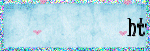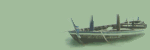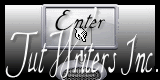Powered by Blogger.
Tuesday, December 27, 2011
The ScrapKit l used for this layout is from Ginas Gems Scraps its called " Christmas Traditions " you can find it here at Aussie Scrap Designs
This kit is a Christmas one, but l believe you can do a lot with any kit you have, Gina l hope you like this layout
Hugs lee xx
Tuesday, December 20, 2011
This tag was made with a cute ScrapKit by Dawn of SunShine Daze
" Lil'Ladies "
You can view Dawn's Blog here
And the ScrapKit can be purchased from Aussie Scrap Designs here
The Mask l used is from Gem you can find her work here
The font l selected is 2Peas Miss Happy you can find it here
The tubes l used for this tag are from tooshtoosh, you can find them here
Dawn l adore the colors and papers they are so unique, great job
Hugs lee xx
--------------------------
I started with a 850 x 850 image and add paper5 then selected my mask and hit load
Then l selected element21 and resized it to 350 before adding it to the tag and sending it below the mask duplcating it and adding a drop shadow of 4
Element44 came next and was added to the tag after a resizing to 250 and send below the flower then duplicated and a drop shadow of 6 was added
Last element was number 43 and after a resizing to 350 it was added to the tag and its size was adjusted once in place with a drop shadow of 3
The tubes was added and once in place a drop shadow of 3 was added to all three
The wordart was added next with a drop shadow of 3
License details and Dawns name were last
Hugs lee xx
Labels:PTU SunShine Daze
Friday, December 9, 2011
Tuesday, December 6, 2011
For this tag l used the amazing work of Heppy from " HF-Projekte " you can find Heppys blog here
" White Christmas "
Can be purchased at Aussie Scrap Designs here
The mask l used was from Lorna, you can find her work here
You can select a font you feel matched the tag
Heppy l love using your work its truely special, keep it up
Hugs lee xx
----------------------
I started with a 750 x 750 image and added paper 1 then l followed this with layers, load/save mask and selected a mask and hit load
CW5 came next after a resing to 460 and a drop shadow of 4 once in place then l duplicated it
CW15 was the next element and once on the tag and send below the mask and frames l added a drop shadow of 2
Element CW10 came next and its size and angle were adjusted once added to the tag with a drop shadow of 2
Element CW21 was resized to 300 before being added to the tag and a drop shadow of 3
Element CW22 came next and after a resizing to 200 it was added to the tag, mirrored and duplicated with a drop shadow of 3
Heppys name was added and the license details
Labels:PTU Heppy's
For this tag l used the amazing work of Kristen from Mystical Illusionz here
" Strawberry Delight "
The ScrapKit can be found ar Scraps from the Heart here
I also used a mask from Lorna, you can find all her masks here
The tube l selected is from Susan McKivergan, you can find her work at UpYourArt here
A&S Jiggy Roman is the font l used on the tag, you can find it here
Kristen you never fail to surprise me with your amazing work, keep it up
Hugs lee xx
--------------------------
This Tutorial began with a 800 x 800 image, l selected paper 12 then l followed this with layers, load/save mask and hit load after selecting my mask
Next l selected element2 and once the size was adjusted on the tag l added a drop shadow of 4 and send it below the mask
Next l added element7, angling it and adjusting its size plus it was also send below the mask and adding a drop shadow of 4
Element41 came next and once added to the tag l adjusted it size by a quarter plus angled it with a drop shadow of 5
The tube was added next and the size was also adjusted before adding a drop shaow of 5
Element16 was next and once added to the tag and send below the tube then a drop shadow of 2 was added
Last element was 03 and once it was resized to 150 it was mirrored and added to the tag with a drop shadow of 3
The WordArt came next followed by the copyright and Kristen's name
Hugs lee xx
Labels:PTU Mystical Illusionz
Thursday, December 1, 2011
This layout was made using parts of three Scrapkits from the Aussie Scrap Designs Christmas Collab
You can view this amazing Collab which is free with any $5.00 purchase
Click to enter the Store
Labels:Layouts PTU
Wednesday, November 30, 2011
Aussie Scrap designs has with the help put together a amazing Collab for Christmas
36 Kits of elements, scrapkits, posers and lots more, thats amazing!
And it yours with every purchase of $5.00 USD
Click the preview to go to the Store
Merry Christmas to you all
Hugs lee xx
Labels:Collab's
Wednesday, November 9, 2011

The Christmas Sleigh ride blog train is preparing to leave December 8th. Designers are welcome to join us, the more the merrier. To join our ride just email your details HERE Our color swatch is added below for those interested. Please email previews of your kits so that they can be added to our slide show. Previews are requested to be 600 x 600
Labels:Blog Train's
Friday, November 4, 2011
 The ScrapKit l used for this tag is amazing, its full of fun elements, awesome work Lisa
You can view Lisa's work under the name of " Mama Llama Lisa Designs " at Aussie Scrap Designs here
The ScrapKit l used for this tag is amazing, its full of fun elements, awesome work Lisa
You can view Lisa's work under the name of " Mama Llama Lisa Designs " at Aussie Scrap Designs here
The tubes l used are from Half Pints
The Font l used is A&S Puffy Daddy, you can find it here
I used a mask from Lorna, you can find it here
Lisa your work is truely amazing, l didnt relise you did full kits that are so much fun
Keep up the good work
Hugs lee xx
----------------------------
I started with a 800 x 800 image and added paper 2 then l went to layers and load/save mask, then l followed this with paper9 and sent it down
Next l selected the librarycart and added it to the tag resizing it once added with a drop shadow of 4
Arrow1 was my next element and once on the tag l adjusted the size and added a drop shadow of 3
Bookshelf came next and was adjusted also once added to the tag then send down below the arrow just showing the bookself, a drop shadow of 3 was added
The tubes came next and once in place l added a drop shadow of 4
The WordArt was added next after a resizing to 400. Then a drop shadow of 3 was added
Boy and Girl elements came next and once added and in place l adjusted their size then adding a drop shadow of 3
Bookworm1 was the last element and once in place l added a drop shadow of 3
License details and lisa's name were last
Hugs lee xx
Labels:PTU Mama Llama Lisa Designs
Thursday, November 3, 2011

For this tutorial l used the amazing work of a new designer " AmyMarie "
You can find her work at Aussie Scrap Designs here
The tube l selected is from Lady Mishka, it was a freebie on her own store, she now sells though " Pics for Designs " here
I also used a mask from Lorna you can find her work here
The font l selected was A&S Puff Daddy, you can find it here
AmyMarie this ScrapKit is full of exiting and fun elements, l truely love the palete you used
Hugs lee xx
---------------------------
I began with a 800 x 800 image and added paper10 then l followed this with layers, load/save mask and hit load once l selected my mask
Next l selected paper5 and sent it to the bottom, given the tag a two tone look
Frame1 came next and once added to the tag l adjusted its size then duplicated it adding a drop shadow of 5
Drape2 came next and after adding it to the tag l mirrored it and adjusted the size before adding a drop shadow of 4
The tube was added next and once in postion l added a drop shadow of 4
Bubbles came next and once on the tag l adjusted the size before duplicating it and adding a drop shadow of 5
MakeupBrush1 was my next element, before la dded it l resized it to 400, once in place l send it below the kitten and added a drop shadow of 3
KittenWordArt was next and after a resizing once it was placed on the tag l added a drop shadow of 3
The Pawprint was resized to 200 before being added to the tag and adjusted then l duplicated it and added a drop shadow of 2 to each one
License details and AmyMarie's name were last
Hugs lee xx
Labels:PTU AmyMarie
Labels:Special Annoucements
Friday, October 28, 2011
Labels:Layouts PTU,PTU SunShine Daze


For this tag l used the amazing work of two designers l admire, Sunshine Daze and Rowen Designs.
You can view both of their works at Aussie Scrap Designs here
For this tag l used one of Lorna's Mask you can find them here
The font l used was a&s blaze
Rowen you amazing me with your posers they are truly a piece of art
Dawn your ScrapKits are awesome they are changing and becoming more amazing
Keep up the good work ladies
Hugs lee xx
---------------------
I began with a 800 x 800 image and added paper14 then l followed this with layers, load/save mask and hit load
Elements 54 and 55 came next and were added to the tag with 55 being sent below the mask and angled with a drop shadow of 4, 54 also recived a drop shadow of 4 but was not send down below the mask
Elements 57 and 73 were both resized to 400 and adjusted once on the tag with a drop shadow of 3 given to both once in place
Elements 15 and 31 came next after a resizing to 300 they were added to the tag with a drop shadow of 3
Next came element35 and once it was added and put into place l send it down below the elements
Element 56 was the last element and once added to the tag and send down it was duplicated and a drop shadow of 6 added
The two posers came next and once added to the tag and send below the other elements both received a drop shadow of 4
Copyright details were added and both Rowen and Dawn's name to their tags
Hugs lee xx
Labels:PTU SunShine Daze,Rowen Designs
Friday, October 21, 2011
 For this tag l used the work of AmyMarie a new designer at Aussie Scrap Designs
" PunkRollFun " can be purchased from Aussie Scrap Designs here
You can also view AmyMarie's blog here
I used 2 Peas Bad Attitude for the tag, you can find it here
The Mask l used was Gems no 29 you can find it here
You can purchase the Cuddly Rigor Mortis tubes l used from here
Amy this was your first ScrapKit for Sale, you did a amazing job of putting together a special ScrapKit
Hugs lee xx
--------------------------
I began with a 800 x800 image and added paper 15 then went to layers, load/save mask and selected my mask and hit load
Then l selected Wire4 and added it to the tag then resizing it before sending it below the mask with a drop shadow of 4
Frame with ribbon came next and once in place l added a drop shadow of 5
Paper2 was resized and added to one of the frame's then duplicated and mirrored/flipped to the other two frames
Flame Glitter1 was next and once adjusted and added to middle frame l added a drop shadow of 4
DevilHeart2 came next after a resizing to 300 it was added to the tag and once in place the size was adjusted before a drop shadow of 4 added
The tubes came next and each received a drop shadow of 3
ColorBear1, Guiter1 and 2, plus the music notes were all resized 250 before being added to the tag with minor adjustment and a drop shadow of 3
Sucker 1 was next and once added to the tag the size was adjusted before a drop shadow of 2 added then duplicated and mirrored
Butterfly2 was resized to 150 before being added to the tag with a drop shadow of 3 then duplicated and mirrored
License details, WordArt and AmyMarie's name were last
Hugs lee xx
For this tag l used the work of AmyMarie a new designer at Aussie Scrap Designs
" PunkRollFun " can be purchased from Aussie Scrap Designs here
You can also view AmyMarie's blog here
I used 2 Peas Bad Attitude for the tag, you can find it here
The Mask l used was Gems no 29 you can find it here
You can purchase the Cuddly Rigor Mortis tubes l used from here
Amy this was your first ScrapKit for Sale, you did a amazing job of putting together a special ScrapKit
Hugs lee xx
--------------------------
I began with a 800 x800 image and added paper 15 then went to layers, load/save mask and selected my mask and hit load
Then l selected Wire4 and added it to the tag then resizing it before sending it below the mask with a drop shadow of 4
Frame with ribbon came next and once in place l added a drop shadow of 5
Paper2 was resized and added to one of the frame's then duplicated and mirrored/flipped to the other two frames
Flame Glitter1 was next and once adjusted and added to middle frame l added a drop shadow of 4
DevilHeart2 came next after a resizing to 300 it was added to the tag and once in place the size was adjusted before a drop shadow of 4 added
The tubes came next and each received a drop shadow of 3
ColorBear1, Guiter1 and 2, plus the music notes were all resized 250 before being added to the tag with minor adjustment and a drop shadow of 3
Sucker 1 was next and once added to the tag the size was adjusted before a drop shadow of 2 added then duplicated and mirrored
Butterfly2 was resized to 150 before being added to the tag with a drop shadow of 3 then duplicated and mirrored
License details, WordArt and AmyMarie's name were last
Hugs lee xx
Labels:PTU AmyMarie
Thursday, October 20, 2011

For this tag l used Gail's " Just Peachy " ScrapKit
You can visit Gail's Aussie Scrap Designs blog here
And you can purchase the ScrapKit from Gails store Aussie Scrap Designs here
The tube l selected is from Lia, you can view her work here
The font l used in this tag is 1MrKleen DNA you can find it here
The mask l selected is from Gems, its her no29 you can find it here
Gail l dont tend to tut many pale colored kits as you know but your kits always amazing me, awesome work girlfriend
Hugs lee xx
---------------------------
With this tag l added a 700 x 700 image and added paper1 then went to layers, load/save mask and selected my mask and hit load
Next l selected Buttons and once on the tag l adjusted the size and send them below the mask
Water Spray was also added and send down below the mask given a highlight to the colored paper
Cage and the Chair came next and were added to the tag after a resizing to 350 then a drop shadow of 3 was added to the chair
The tube was next on my list and once in place l added a drop shadow of 3
Ribbon Bow1 was my next select and once added l send it dow below the other elements with a drop shadow of 2
Hibiscus1and Paper Flower were both next after a resizing to 350, once in place l adjusted the size and angle before adding a drop shadow of 2
The clock was resized to 200 before being added to the tag with a drop shadow of 3 and send below the mask
Copyright and Gails name were added next
Hugs lee xx
Labels:PTU Aussie Scrap Designs
 For this tag l used Gail's " Just Peachy " ScrapKit
You can visit Gail's Aussie Scrap Designs blog here
And you can purchase the ScrapKit from Gails store Aussie Scrap Designs here
The tube's l selected is from Suzanne Woolcott, you can view her work and purchase it from here
The font l used in this tag is 2Peas Unconventional you can find it here
The mask l selected is from Lorna, you can find it here
Gail thank you for allowing me to use your amazing work, you always find or make the best Elements and Papers
Hugs lee xx
---------------------------
I started this tutorial of with a 800 x 800 image and added paper 4, next l went to layers, load/save mask and selected my mask and hit load
Next l added doodle2 and sent it below the mask with a drop shadow of 3
Adding flower 1 and 3 to the right with a angle and a drop shadow of 3 then duplicating them and mirroring the second copies
FlowerTrail1 came next and once added l angled it and added a drop shadow of 2
Egg shell came next and once added l then selected Teddy Bear and adjusted its size once on the tag and in place with a drop shadow of 3
Vine1 was resized to 200 then angled and sent down below the Teddy with a drop shadow of 1
Puppy and dove were both added next and their size was adjusted once they were in place, a drop shadow of 3 was added next
The clock was resized to 200 then added to the tag with a drop shadow of 3, some adjustement to its size was also done
The licence details, WordArt and Gail name were all added next
Hugs lee xx
For this tag l used Gail's " Just Peachy " ScrapKit
You can visit Gail's Aussie Scrap Designs blog here
And you can purchase the ScrapKit from Gails store Aussie Scrap Designs here
The tube's l selected is from Suzanne Woolcott, you can view her work and purchase it from here
The font l used in this tag is 2Peas Unconventional you can find it here
The mask l selected is from Lorna, you can find it here
Gail thank you for allowing me to use your amazing work, you always find or make the best Elements and Papers
Hugs lee xx
---------------------------
I started this tutorial of with a 800 x 800 image and added paper 4, next l went to layers, load/save mask and selected my mask and hit load
Next l added doodle2 and sent it below the mask with a drop shadow of 3
Adding flower 1 and 3 to the right with a angle and a drop shadow of 3 then duplicating them and mirroring the second copies
FlowerTrail1 came next and once added l angled it and added a drop shadow of 2
Egg shell came next and once added l then selected Teddy Bear and adjusted its size once on the tag and in place with a drop shadow of 3
Vine1 was resized to 200 then angled and sent down below the Teddy with a drop shadow of 1
Puppy and dove were both added next and their size was adjusted once they were in place, a drop shadow of 3 was added next
The clock was resized to 200 then added to the tag with a drop shadow of 3, some adjustement to its size was also done
The licence details, WordArt and Gail name were all added next
Hugs lee xx
Labels:PTU Aussie Scrap Designs
Wednesday, October 12, 2011
 I used another one of Kristen's Amazing ScrapKit's for this tag called " Pumpkin Patch "
You can view Kristen's Mystical Illusions here
And you can purchase this ScrapKit from " Scraps from the Heart " here
WSL_Mask208 was the mask l selected for this tag
I also used a tube from Lia, you can find her work here
The font l used is Chachie you can find it here
Kristen l just adore your work its truely amazing, keep it up
Hugs lee xx
I used another one of Kristen's Amazing ScrapKit's for this tag called " Pumpkin Patch "
You can view Kristen's Mystical Illusions here
And you can purchase this ScrapKit from " Scraps from the Heart " here
WSL_Mask208 was the mask l selected for this tag
I also used a tube from Lia, you can find her work here
The font l used is Chachie you can find it here
Kristen l just adore your work its truely amazing, keep it up
Hugs lee xx
-----------------------------
I began with a new layer 800 x 800 and added paper03 then went to layers, load/save mask and hit load
Element34 came next and once added to the tag l adjusted the size of it and angle adding a drop shadow of 2
Element 13 came next and was send below the mask plus mirrored and a drop shadow of 3 was added, next followed a duplicate and a flip with the second copy appearing on the right bottom of the tag
The tubes was added next with some adjustment to size and postion before adding a drop shadow of 4
Next came element 03 once added to the tag and in postion l adjusted the size before adding a drop shadow of 3
Copyright and Kristen's name were last
Hugs lee xx
Labels:PTU Mystical Illusion

For this amazing tag l used the work of Kristen from Mystical Illusionz
" Hauted "
You can view Kristen's Blog here
You can purchase the ScrapKit from " Scraps from the Heart " here
I used a tube from Barbara Jensen for this tag, she is now selling exclusive at " Scraps n Crap " here
2 Peas Unconventional is the font l selected for this tag, you can find it here
I also used a Mask from a good friend Lorna for this tag, you can find her work here
Kristen this Kit is special, its now No1 on my Halloween list for 2011
Its intresting and unique from its papers to elements
Hugs lee xx
----------------------------
I began this tag with a 800 x 800 transparent image and added paper 11 then l followed this with layers, load/save mask and hit load
Then l selected element05 and added it to the tag on the angle, adding a drop shadow of 5
Next l selected element18 and resized it to 450 before adding it to the tag with a drop shadow of 3
Element21 was also resized to 250 before being added to the tag and send down below element 18 with a drop shadow of 2
Elements 12 and 13 were both resized to 250 before being added to the tag and moved to the lower part of the frame then sent below the house and angled
Element 03 and 11 were both resized to 120 and 150 before being added to the tag, with some minor adjustments and a drop shadow of 2
Element 24 was resized as well to 300 then angled and added to the tag with minor adjustments and a drop shadow of 2
The tube was then added and the size was adjusted once it was on the tag, with a drop shadow of 3 added
I then sat here thinking it need something else and added paper 02 and send it to the bottom
Copyright and the WordArt were added next with Kristen's name
Hugs lee xx
Labels:PTU Mystical Illusionz
Friday, October 7, 2011
 I have just received this Smile award from a good friend Pink
Pink is a amazing designer that makes some of the cutest things, please check her blog out here
Thank you sweetie it was so sweet of you to think of me
Now to pass it on to five Blogs l admire
1. HorsePlays Pasture here
2. Aussie Scrap Designs here
3. Lorna's Blog here
4. X-Clusively Christy Scraps here
5. Meine Bastelwelt here
Hugs lee xx
I have just received this Smile award from a good friend Pink
Pink is a amazing designer that makes some of the cutest things, please check her blog out here
Thank you sweetie it was so sweet of you to think of me
Now to pass it on to five Blogs l admire
1. HorsePlays Pasture here
2. Aussie Scrap Designs here
3. Lorna's Blog here
4. X-Clusively Christy Scraps here
5. Meine Bastelwelt here
Hugs lee xx
Labels:Award
Thursday, October 6, 2011
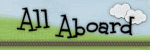 Stina: Designs By Stina
Cari: Black Widow Creationz
Ketty: Charlieonline
Lost's PSP Mania
Tracey: Tracey's Tags and Treasures
Due to my study load l have not been able to join the last 2 trains, but l do support the train and the designers
Hugs lee xx
Stina: Designs By Stina
Cari: Black Widow Creationz
Ketty: Charlieonline
Lost's PSP Mania
Tracey: Tracey's Tags and Treasures
Due to my study load l have not been able to join the last 2 trains, but l do support the train and the designers
Hugs lee xx
Labels:Blog Train's
Saturday, October 1, 2011
 I made this tag using Crystal's " Hallow Candy " ScrapKit, you can view her blog here
You can purchase this ScrapKit from Aussie Scrap Designs here
The tube l selected is from Elias and you can purchase it from here
The Font l used is O Whoa DNA you can find it here
I used a mask from Lorna, you can find her Number27 here
Crystal you did a awesome job of putting together this ScrapKit, l love all the elements
Hugs lee xx
------------------------
I started this tag with a 700 x 700 image and added paper4 then l followed this with layers, load/save mask and selected my mask and hit load
Next l selected paper12 and send it below the mask
Element29 came next and once it was added l adjusted the size of it and added a drop shadow of 6
Elements 13 and 30 came next after a size adjustment to 300, each was adjusted and a drop shadow of 5 added once they were in place
The tube came next and was adjusted before l added a drop shadow of 4
Element31 and 36 came next after a resizing to 200 they were added to the tag and given a drop shadow of 3
Next came elements 14 and 19 after a resizing to 200 they were added to the tag, element 14 was also duplicated and mirrored all three also got a drop shadow of 3
Elements 12 and 28 were next after a resizing to 150 and 200 with some minor adjustments they were added to the tag, element 12 was also duplicated and all three received a drop shadow of 3
The WordArt was resized to 300 and added to the tag with a drop shadow of 2, some adjustmenet was done to its size
The Copyright and license details were added next with Crytal's name
Hugs lee xx
I made this tag using Crystal's " Hallow Candy " ScrapKit, you can view her blog here
You can purchase this ScrapKit from Aussie Scrap Designs here
The tube l selected is from Elias and you can purchase it from here
The Font l used is O Whoa DNA you can find it here
I used a mask from Lorna, you can find her Number27 here
Crystal you did a awesome job of putting together this ScrapKit, l love all the elements
Hugs lee xx
------------------------
I started this tag with a 700 x 700 image and added paper4 then l followed this with layers, load/save mask and selected my mask and hit load
Next l selected paper12 and send it below the mask
Element29 came next and once it was added l adjusted the size of it and added a drop shadow of 6
Elements 13 and 30 came next after a size adjustment to 300, each was adjusted and a drop shadow of 5 added once they were in place
The tube came next and was adjusted before l added a drop shadow of 4
Element31 and 36 came next after a resizing to 200 they were added to the tag and given a drop shadow of 3
Next came elements 14 and 19 after a resizing to 200 they were added to the tag, element 14 was also duplicated and mirrored all three also got a drop shadow of 3
Elements 12 and 28 were next after a resizing to 150 and 200 with some minor adjustments they were added to the tag, element 12 was also duplicated and all three received a drop shadow of 3
The WordArt was resized to 300 and added to the tag with a drop shadow of 2, some adjustmenet was done to its size
The Copyright and license details were added next with Crytal's name
Hugs lee xx
Labels:PTU CrystalsCreations
Thursday, September 15, 2011
 This tag started with a ScrapKit called " Morgan " from Wicked Scraps
You can view Shani's blog here
You can purchase this kit from PSPAsylum here
l used one of Gem's Masks from here 1 - 35 collect, you can find them here
The font l selected was twilight, you can find it here
The image l selected is from Elena Dudina, a Yuku group l am in has permission to use Elena's work and l felted it would suit this ScrapKit.
Shani this kit does have a dark side to it, but its also very unique and yes different
Hugs lee xx
----------------------------------
I started with a 700 x 700 image and added paper2 then l followed this with layers, load/save mask and hit load once l selected my mask
Then l selected the Circle Frame and added it to the tag adjusting its size, following this with a drop shadow of 4
Next l selected the image from Elena's collection and added it to the tag sending it down below the frame, some adjustment was done
The bloody handprint was resized to 300 before being added to the centre of the image with a drop shadow of 2
Bush2 and Bunny were both resized to 200 then once in place a drop shadow of 2 added
TopHatSkull was also resized to 140 before being added to the tag with a drop shadow of 2
Cemetary was next after a resizing to 250 it was put into place with a drop shadow of 2
Rose was the last element after a resizing to 40 it was added to the tag, and adjusted
Copyright details were then added with Shani's name
Hugs lee xx
This tag started with a ScrapKit called " Morgan " from Wicked Scraps
You can view Shani's blog here
You can purchase this kit from PSPAsylum here
l used one of Gem's Masks from here 1 - 35 collect, you can find them here
The font l selected was twilight, you can find it here
The image l selected is from Elena Dudina, a Yuku group l am in has permission to use Elena's work and l felted it would suit this ScrapKit.
Shani this kit does have a dark side to it, but its also very unique and yes different
Hugs lee xx
----------------------------------
I started with a 700 x 700 image and added paper2 then l followed this with layers, load/save mask and hit load once l selected my mask
Then l selected the Circle Frame and added it to the tag adjusting its size, following this with a drop shadow of 4
Next l selected the image from Elena's collection and added it to the tag sending it down below the frame, some adjustment was done
The bloody handprint was resized to 300 before being added to the centre of the image with a drop shadow of 2
Bush2 and Bunny were both resized to 200 then once in place a drop shadow of 2 added
TopHatSkull was also resized to 140 before being added to the tag with a drop shadow of 2
Cemetary was next after a resizing to 250 it was put into place with a drop shadow of 2
Rose was the last element after a resizing to 40 it was added to the tag, and adjusted
Copyright details were then added with Shani's name
Hugs lee xx
Labels:PTU,PTU Wicked Princess
 For this tutorial l used a ScrapKit that l really love the results from Kristen
" Vintage Dreams "
You can view Mystical Illusionz here
This ScrapKit can be purchased from Scraps from the Heart here
For this tag l also used another one of Gems Mask, number6 you can find her work here
The font l selected is Candy Script you can find it here
The tubes used for this tag are from Suzanne Woolcott, you can purchase them here
Awesome work Kristen its charming Scrapkit made with love and style
Hugs lee xx
------------------------
Here l go again lol, starting with a 800 x 800 image and adding paper06 then selecting my mask and hitting load
Next l selected element04 and once in postion and some adjustment to the size l add a drop shadow of 4
Element17 was next after a resizing to 250 it was added to the centre of the frame then duplicated and both recieved a drop shadow of 3 plus they were each angled
Next l selected elements 24 and 25 allowing 25 to be resized to 480 and added to the centre of the frame then 24 sized to 350 and placed in the centre 25 to show a two different frames within one, both recieved a drop shadow of 2
The tubes were next and once in place a drop shadow of 4 was added to both
This followed with 2 element32 added 1 being first after a resizing of 250 and sent below the tubes on a angle then it was duplicated and flipped with the second one placed on a different angle
No12 element came next after a resizing to 150 it was added to the tag and given a drop shadow of 3
Kristen name and Suzanne's license were added last
Hugs lee xx
For this tutorial l used a ScrapKit that l really love the results from Kristen
" Vintage Dreams "
You can view Mystical Illusionz here
This ScrapKit can be purchased from Scraps from the Heart here
For this tag l also used another one of Gems Mask, number6 you can find her work here
The font l selected is Candy Script you can find it here
The tubes used for this tag are from Suzanne Woolcott, you can purchase them here
Awesome work Kristen its charming Scrapkit made with love and style
Hugs lee xx
------------------------
Here l go again lol, starting with a 800 x 800 image and adding paper06 then selecting my mask and hitting load
Next l selected element04 and once in postion and some adjustment to the size l add a drop shadow of 4
Element17 was next after a resizing to 250 it was added to the centre of the frame then duplicated and both recieved a drop shadow of 3 plus they were each angled
Next l selected elements 24 and 25 allowing 25 to be resized to 480 and added to the centre of the frame then 24 sized to 350 and placed in the centre 25 to show a two different frames within one, both recieved a drop shadow of 2
The tubes were next and once in place a drop shadow of 4 was added to both
This followed with 2 element32 added 1 being first after a resizing of 250 and sent below the tubes on a angle then it was duplicated and flipped with the second one placed on a different angle
No12 element came next after a resizing to 150 it was added to the tag and given a drop shadow of 3
Kristen name and Suzanne's license were added last
Hugs lee xx
Labels:PTU Mystical Illusionz
 This is another awesome ScrapKit from Kristen called " Anonymous "
You can visit Kristen's Blog Mystical Illusionz here
This kit can be purchased from Scraps from the Heart here
Once again l used one of Gem's Masks from here 1 - 35 collect, you can find them here
The image l selected is from Elena Dudina, a Yuku group l am in has permission to use Elena's work and l felted it would suit this ScrapKit.
The font l selected is O Autographic DNA you can find it here
I just adore the colors/papers and elements in this ScrapKit Kristen, its like looking at a rainbow
Hugs lee xx
---------------------
I began with a image 800 x 800 and added paper1, next l went to layers, load/save mask and picked one of gems mask and hit load
Next l selected element46 and added it to the centre of the mask with a drop shadow of 2
The image was added next to the centre of the frame with a drop shadow of 3
Element50 was my next element and once add to the tag l send it down below the image and duplicated, mirrored one of the copys which was flipped to the centre and flipped the third copy to the top of the frame
My next select was element52 after a resizing to 130 it was added to the left side of the frame then duplicated and the second copy was mirrored to the corner of the other frame with both getting a drop shadow of 3
Elements 35 and 36 were both resized to 200 before being added to the tag with a drop shadow of 2. Some adjustment of size and postion was done also
Element31 was my last one l added after a resizing to 60 it was placed on the tag with a drop shadow of 4 then duplicated and the second copy was angled just below the first one
Elena's copyright and Kristen name were added last
Hugs lee xx
This is another awesome ScrapKit from Kristen called " Anonymous "
You can visit Kristen's Blog Mystical Illusionz here
This kit can be purchased from Scraps from the Heart here
Once again l used one of Gem's Masks from here 1 - 35 collect, you can find them here
The image l selected is from Elena Dudina, a Yuku group l am in has permission to use Elena's work and l felted it would suit this ScrapKit.
The font l selected is O Autographic DNA you can find it here
I just adore the colors/papers and elements in this ScrapKit Kristen, its like looking at a rainbow
Hugs lee xx
---------------------
I began with a image 800 x 800 and added paper1, next l went to layers, load/save mask and picked one of gems mask and hit load
Next l selected element46 and added it to the centre of the mask with a drop shadow of 2
The image was added next to the centre of the frame with a drop shadow of 3
Element50 was my next element and once add to the tag l send it down below the image and duplicated, mirrored one of the copys which was flipped to the centre and flipped the third copy to the top of the frame
My next select was element52 after a resizing to 130 it was added to the left side of the frame then duplicated and the second copy was mirrored to the corner of the other frame with both getting a drop shadow of 3
Elements 35 and 36 were both resized to 200 before being added to the tag with a drop shadow of 2. Some adjustment of size and postion was done also
Element31 was my last one l added after a resizing to 60 it was placed on the tag with a drop shadow of 4 then duplicated and the second copy was angled just below the first one
Elena's copyright and Kristen name were added last
Hugs lee xx
Labels:PTU Mystical Illusionz
 For this tag l used a sweet ScrapKit called " Bewitching Nature "
It comes from Kristen of Mystical Illusionz, you can view her blog here
You can purchase this ScrapKit from Scraps from the Heart here
The image l selected is from Elena Dudina, a Yuku group l am in has permission to use Elena's work and l felted it would suit this ScrapKit.
The font l selected is O Autographic DNA you can find it here
I also used one of Gems masks, no 19 you can find them here
The WordArt is my, l will be adding it to my store at Aussie Scrap Designs here
Kristen your kits are always full of amazing elements with style, also you seem to find unique names for your kits.
Hugs lee xx
--------------------------
I started this tag with a 700 x 700 image and added paper1 then l went to layers, load/save mask and added the mask.
This followed with element44 the frame and once it was added to the tag l adjusted its size and position before adding a drop shadow of 4
The image came next and once added to the tag l send it below the frame and adjusted its size and position
Element28 was my next select and once added to the tag l send it down below the frame and also adjusted its size, then duplicate it and move the second copy towards the lower part of the frame to give a look of floating leaves. A drop shadow of 3 was then added to both
Elements 34 and 42 came next after a resizing to 140 they were added to the tag and once in postion a drop shadow of 2 was added
Next came Element22 which was resized to 250 then placed on the tag with some adjustment before a drop shadow of 4 was added
Elements 30, 31 and 33 were all resized to 40, 30 before being added to the tag and once they were in postion and their sizes checked a drop shadow of 1 was added to all 3
Elena's copyright and Kristen's name were added next
Resizing of the tag was last
Hugs lee xx
For this tag l used a sweet ScrapKit called " Bewitching Nature "
It comes from Kristen of Mystical Illusionz, you can view her blog here
You can purchase this ScrapKit from Scraps from the Heart here
The image l selected is from Elena Dudina, a Yuku group l am in has permission to use Elena's work and l felted it would suit this ScrapKit.
The font l selected is O Autographic DNA you can find it here
I also used one of Gems masks, no 19 you can find them here
The WordArt is my, l will be adding it to my store at Aussie Scrap Designs here
Kristen your kits are always full of amazing elements with style, also you seem to find unique names for your kits.
Hugs lee xx
--------------------------
I started this tag with a 700 x 700 image and added paper1 then l went to layers, load/save mask and added the mask.
This followed with element44 the frame and once it was added to the tag l adjusted its size and position before adding a drop shadow of 4
The image came next and once added to the tag l send it below the frame and adjusted its size and position
Element28 was my next select and once added to the tag l send it down below the frame and also adjusted its size, then duplicate it and move the second copy towards the lower part of the frame to give a look of floating leaves. A drop shadow of 3 was then added to both
Elements 34 and 42 came next after a resizing to 140 they were added to the tag and once in postion a drop shadow of 2 was added
Next came Element22 which was resized to 250 then placed on the tag with some adjustment before a drop shadow of 4 was added
Elements 30, 31 and 33 were all resized to 40, 30 before being added to the tag and once they were in postion and their sizes checked a drop shadow of 1 was added to all 3
Elena's copyright and Kristen's name were added next
Resizing of the tag was last
Hugs lee xx
Labels:PTU,PTU Mystical Illusionz
Tuesday, September 13, 2011


These amazing tags were made with a special ScrapKit from ChiChi Designz
" Secret Garden "
You can view Cindy's Blog here
I also used the amazing work of Meine Bastelwelt's
" Sabrina "
You can also view Claudy's Blog here
Both these amazings kits can be purchased from Aussie Scrap Designs here
I also used Gems number19 Mask, you can find her work here
The font l selected is Candy Script, you can find it here
Cindy and Claudy you both are amazing designers, l truely enjoyed using your kits
Hugs lee xx
-------------------------
This tutorial begins with a 800 x 800 image and l added two papers and 2 masks ( same Mask), each mask was added after papers9 and 1 were added l went to layers, load/save mask and hit load each time
This gave the appearance of a double color under the tag
Next l add Cloud CD and resized it to 500 then duplicating it and adding a drop shadow of 4
Frame CD was next and once on the tag l adjusted it plus send it below the Clouds
Air Balloon and Butterfly came next, the Air Balloon was resized to 150 and added to the tag with a drop shadow of 3. Next came the Butterfly after a resizing to 150 and a drop shadow of 2 then l duplicated it and resized the second one once it was in place and angled
The Rainbow came next and was resized to 350 before being added to the tag
The Bush came next and after a resizing to 400 it was added to the tag with a minor adjustment and a drop shadow of 3
Grass came next and was adjusted on the tag once it was in place then duplicated, mirrored and a drop shadow of 2 added
The Door was my next element and the size was adjusted to 250, once it was in place l send it down below the bush making a slight adjustment to it size and a drop shadow of 2 was also added
The Rainbow was the moved up into place once the door was in place
Flowers1 was resized to 260 then add to the tag once in place a drop shadow of 2 was added and its size was adjusted
Lantern was added to the tag after a resizing to 260 and once in place a drop shadow of 2 was added , then a duplicate and mirroring with the second one being lowed as to appear as if 1 was higher than the other
Wooden Bench came next after a resizing to 150 it was put into place and a drop shadow of 3 added
Books, Flower, Flower3 and Pillows were all resized between 40 and 50 before being placed on the tag in place with a drop shadow of 2
Last the posers were added to the tag and one was send below the bush, a drop shadow of 4 was then added to them
License details and Cindy/Claudys names were add last
To me this tag looks like a mystery seach around a secret garden
Hugs lee xx
Labels:ChiChiDesigns,Meine Bastelwelt,PTU
Monday, September 12, 2011
 This simple layout was made with love and style of ChiChiDesignz " Secret Garden "
You can view Cindy's Blog here
And you can purchase the ScrapKit here at Aussie Scrap Designs
Cindy what a pretty kit l just adore the elements and papers
Hugs lee xx
This simple layout was made with love and style of ChiChiDesignz " Secret Garden "
You can view Cindy's Blog here
And you can purchase the ScrapKit here at Aussie Scrap Designs
Cindy what a pretty kit l just adore the elements and papers
Hugs lee xx
Labels:ChiChiDesigns,Layouts PTU
Sunday, September 11, 2011
 For this QuickPage l used Bubbles Dreams " Pink Funky Halloweenies "
You can view Bubbles blog here
And you can purchase the ScrapKit from Aussie Scrap Designs here
You may download this Quickpage with the permision of the owner of the ScrapKit
Just by clicking the preview
( Please respect the copyright details and do not remove them)
A truely cute ScrapKit Bubbles with fun elements and papers
Hugs lee xx
For this QuickPage l used Bubbles Dreams " Pink Funky Halloweenies "
You can view Bubbles blog here
And you can purchase the ScrapKit from Aussie Scrap Designs here
You may download this Quickpage with the permision of the owner of the ScrapKit
Just by clicking the preview
( Please respect the copyright details and do not remove them)
A truely cute ScrapKit Bubbles with fun elements and papers
Hugs lee xx
Labels:Bubbles Dream,QuickPage
Subscribe to:
Posts
(Atom)
Search
Labels
- Alika's Scraps FTU (1)
- Alika's Scraps PTU (2)
- Aussie Scrap Notes (2)
- Award (8)
- Blog Train's (14)
- Bubbles Dream (2)
- butterflyDsign PTU (1)
- ChiChiDesigns (2)
- Christmas (13)
- Colab ScrapKits (4)
- Collab's (6)
- Creative Intentionz PTU (1)
- CT Call (3)
- Designer Call (1)
- Freebies (4)
- FTU (58)
- FTU Creative Crazy Scraps (1)
- FTU Layouts (4)
- FTU ScrapKit (10)
- FTU Scrapping Mar (1)
- FTU Wicked Princess (3)
- Happens (1)
- KLS Designs PTU (2)
- Layouts (28)
- Layouts PTU (26)
- Layouts Tutorials (1)
- Lila's Design (1)
- Limited FTU (4)
- Meine Bastelwelt (3)
- Memories (1)
- My WordArts in Store (1)
- mythicaldesigns (1)
- Notes (5)
- Pages (1)
- Photos for Sale (1)
- Please help (3)
- PTU (52)
- PTU AmyMarie (2)
- PTU Artlor (1)
- PTU Aussie Scrap Designs (5)
- PTU Baby Cakes Scraps (1)
- PTU Butterfly Kisses Scraps (4)
- PTU Conchi (3)
- PTU Crazy (1)
- PTU CrystalsCreations (1)
- PTU Dana'sCreativeStudio (1)
- PTU Felice's (1)
- PTU FrenchGirl (2)
- PTU Gemini Creationz (1)
- PTU Gina's Gems Scraps (3)
- PTU Heppy's (8)
- PTU Jen's Sweet Temptations (2)
- PTU KatelynnsDesigns (1)
- PTU Lady Noelle (2)
- PTU Mama Llama Lisa Designs (1)
- PTU Mar (1)
- PTU Mar Christmas (1)
- PTU Mystical Illusion (2)
- PTU Mystical Illusionz (46)
- PTU Scrapping Mar (2)
- PTU Shell (3)
- PTU Sparky (1)
- PTU Stargazer Musings (3)
- PTU Stina (8)
- PTU SunShine Daze (3)
- PTU Tammy's (1)
- PTU Tamsin McAtee Studios (2)
- PTU Tootypup Scraps (4)
- PTU Wicked Princess (39)
- PTU X-Clusively Christy Scraps (10)
- Puddicat Creations (1)
- QuickPage (12)
- QuickPages Stina (1)
- Rowen Designs (1)
- Scraps by Danielle PTU (11)
- Soxsational Scraps FTU (1)
- Special Annoucements (6)
- Thank you (3)
- WordArt (16)
- WordArt for Sale (4)
Archives
Midnight Art's Email
Please feel free to email me, just click midnightmusic@live.com.au
Suzanne Woolcott
Favorite Groups
Favorite Sites
Some Tunes
NetworkedBlogs
Feedjit
About Me
- lee
- Melbourne, Victoria, Australia
- l am a 54 yr old who enjoys life and what it gives us No Kids, but a long list of neices and nephews l love and adore. I adore Art and photography and l have done a lot over the past 10 years, over the next year l hope to show you a lot of my work. I also began using paintshop about 3 years ago now, and just started making wordart for blogs in December 2010. Hugs lee xx