
Blog Archive
- 2013 (22)
- 2012 (80)
- 2011 (192)
-
2010
(137)
- December(11)
- November(25)
- October(24)
- September(23)
- August(26)
- July(7)
- June(9)
-
May(12)
- Buttons - FTU
- Red Queen - PTU
- Angels and Doves PTU
- Swing into Spring - PTU
- l won a Gorjuss Award!!! How awesome..
- No 5 Tutorial....This one is a bit different
- Life's Lessons WordArt
- Friends WordArt
- Tutorial number 3 - Serene
- Tutorial number 2 - love my _FTU
- My First Tutorial ....My Mother
- Mother's Day love...xxxx
- 2009 (12)
Powered by Blogger.
Saturday, May 29, 2010

 This tutorial is for one of my best friends " Belle " who has been there for me and my group for the past 2 years.
These tags were made with a Scrapkit from HappyHippyHoppy you can download the scrapkit from here its a very unique Scrapkit full of charm and color.
l also used a template from yvette, you can view her blog here and you can download no 1 - 15 templates from here l am using template no 11
l hope you enjoy this tutorial
Hugs lee xx
--------------------------
A new image 600 x 600 was opened and l opened the template, l began with the main circle of the template
Opening paper 20 and resizing it to 400 pixels then adding it to flood fill and filling the circle from template also adding a drop shadow of 5.
When using flood fill l tend to set it on 200 scale unless the paper has a design on it l find this setting suitable
l then reopened the template adding the main rectangle and adding paper 1 as a flood fill, l then opened the template and selected the frame. l added a drop shadow of 3 to the frame.
Following this up with the last two parts of the template and their frames, l flood filled the middle of these shapes with the color lemon and opened paper 15 and resized it to 400 pixels and flood filled the frames
l then opened the folder with wordart and add one to the tag after resizing it l copy and paste it on the tag adding a angle and a drop shadow of 2.
With my tags l selected Barbara Jensen and Suzanne Woolcott images, you can locate Barbara's images on this link and Suzanne Woolcott's on this link
Each image was resized and given a drop shadow of 4 when it was placed in the correct spot.
l selected blingbling1 and resized it and placing it below the image with a angle and drop shadow of 2
l added the butterfly from template placing it on the top of rectangle and given it a mauve color, then adding another butterfly angling it to show the outline of the one below
Buttons 4 and 6 were resized and add to fill the space on the far left with button 4 being resized a touch smaller, both were give a drop shadow of 2
Buttons 1 and 4 were resized and were placed in a row in the bottom right box, a drop shadow of 2 was added
With my tags l choose to add my own WordArt, by using blk and paper 15 which is set as a background color.
l used 2 peas Airplanes for all my font needs
Do not forget to added copyright and license details
Hugs lee xx
This tutorial is for one of my best friends " Belle " who has been there for me and my group for the past 2 years.
These tags were made with a Scrapkit from HappyHippyHoppy you can download the scrapkit from here its a very unique Scrapkit full of charm and color.
l also used a template from yvette, you can view her blog here and you can download no 1 - 15 templates from here l am using template no 11
l hope you enjoy this tutorial
Hugs lee xx
--------------------------
A new image 600 x 600 was opened and l opened the template, l began with the main circle of the template
Opening paper 20 and resizing it to 400 pixels then adding it to flood fill and filling the circle from template also adding a drop shadow of 5.
When using flood fill l tend to set it on 200 scale unless the paper has a design on it l find this setting suitable
l then reopened the template adding the main rectangle and adding paper 1 as a flood fill, l then opened the template and selected the frame. l added a drop shadow of 3 to the frame.
Following this up with the last two parts of the template and their frames, l flood filled the middle of these shapes with the color lemon and opened paper 15 and resized it to 400 pixels and flood filled the frames
l then opened the folder with wordart and add one to the tag after resizing it l copy and paste it on the tag adding a angle and a drop shadow of 2.
With my tags l selected Barbara Jensen and Suzanne Woolcott images, you can locate Barbara's images on this link and Suzanne Woolcott's on this link
Each image was resized and given a drop shadow of 4 when it was placed in the correct spot.
l selected blingbling1 and resized it and placing it below the image with a angle and drop shadow of 2
l added the butterfly from template placing it on the top of rectangle and given it a mauve color, then adding another butterfly angling it to show the outline of the one below
Buttons 4 and 6 were resized and add to fill the space on the far left with button 4 being resized a touch smaller, both were give a drop shadow of 2
Buttons 1 and 4 were resized and were placed in a row in the bottom right box, a drop shadow of 2 was added
With my tags l choose to add my own WordArt, by using blk and paper 15 which is set as a background color.
l used 2 peas Airplanes for all my font needs
Do not forget to added copyright and license details
Hugs lee xx
Labels:FTU
Subscribe to:
Post Comments
(Atom)
Search
Labels
- Alika's Scraps FTU (1)
- Alika's Scraps PTU (2)
- Aussie Scrap Notes (2)
- Award (8)
- Blog Train's (14)
- Bubbles Dream (2)
- butterflyDsign PTU (1)
- ChiChiDesigns (2)
- Christmas (13)
- Colab ScrapKits (4)
- Collab's (6)
- Creative Intentionz PTU (1)
- CT Call (3)
- Designer Call (1)
- Freebies (4)
- FTU (58)
- FTU Creative Crazy Scraps (1)
- FTU Layouts (4)
- FTU ScrapKit (10)
- FTU Scrapping Mar (1)
- FTU Wicked Princess (3)
- Happens (1)
- KLS Designs PTU (2)
- Layouts (28)
- Layouts PTU (26)
- Layouts Tutorials (1)
- Lila's Design (1)
- Limited FTU (4)
- Meine Bastelwelt (3)
- Memories (1)
- My WordArts in Store (1)
- mythicaldesigns (1)
- Notes (5)
- Pages (1)
- Photos for Sale (1)
- Please help (3)
- PTU (52)
- PTU AmyMarie (2)
- PTU Artlor (1)
- PTU Aussie Scrap Designs (5)
- PTU Baby Cakes Scraps (1)
- PTU Butterfly Kisses Scraps (4)
- PTU Conchi (3)
- PTU Crazy (1)
- PTU CrystalsCreations (1)
- PTU Dana'sCreativeStudio (1)
- PTU Felice's (1)
- PTU FrenchGirl (2)
- PTU Gemini Creationz (1)
- PTU Gina's Gems Scraps (3)
- PTU Heppy's (8)
- PTU Jen's Sweet Temptations (2)
- PTU KatelynnsDesigns (1)
- PTU Lady Noelle (2)
- PTU Mama Llama Lisa Designs (1)
- PTU Mar (1)
- PTU Mar Christmas (1)
- PTU Mystical Illusion (2)
- PTU Mystical Illusionz (46)
- PTU Scrapping Mar (2)
- PTU Shell (3)
- PTU Sparky (1)
- PTU Stargazer Musings (3)
- PTU Stina (8)
- PTU SunShine Daze (3)
- PTU Tammy's (1)
- PTU Tamsin McAtee Studios (2)
- PTU Tootypup Scraps (4)
- PTU Wicked Princess (39)
- PTU X-Clusively Christy Scraps (10)
- Puddicat Creations (1)
- QuickPage (12)
- QuickPages Stina (1)
- Rowen Designs (1)
- Scraps by Danielle PTU (11)
- Soxsational Scraps FTU (1)
- Special Annoucements (6)
- Thank you (3)
- WordArt (16)
- WordArt for Sale (4)
Archives
-
▼
2010
(137)
-
▼
May
(12)
- Buttons - FTU
- Red Queen - PTU
- Angels and Doves PTU
- Swing into Spring - PTU
- l won a Gorjuss Award!!! How awesome..
- No 5 Tutorial....This one is a bit different
- Life's Lessons WordArt
- Friends WordArt
- Tutorial number 3 - Serene
- Tutorial number 2 - love my _FTU
- My First Tutorial ....My Mother
- Mother's Day love...xxxx
-
▼
May
(12)
Midnight Art's Email
Please feel free to email me, just click midnightmusic@live.com.au
Suzanne Woolcott
Favorite Groups
Favorite Sites
Some Tunes
NetworkedBlogs
Feedjit
About Me
- lee
- Melbourne, Victoria, Australia
- l am a 54 yr old who enjoys life and what it gives us No Kids, but a long list of neices and nephews l love and adore. I adore Art and photography and l have done a lot over the past 10 years, over the next year l hope to show you a lot of my work. I also began using paintshop about 3 years ago now, and just started making wordart for blogs in December 2010. Hugs lee xx
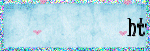


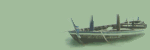

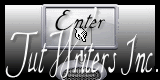



0 comments:
Post a Comment